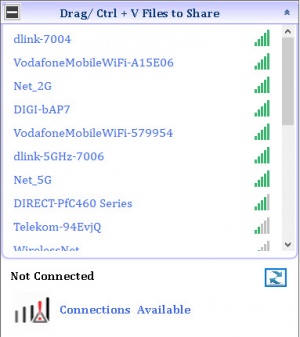Plugged
1.0
Size: 6.87 MB
Downloads: 2067
Platform: Windows (All Versions)
Wireless networks are far more convenient than traditional ones, especially in professional work environments. Also, today's operating systems make it really easy to connect to such networks, but you can do even more with third party applications, such as Plugged. This lightweight utility comes with some interesting features, which can prevent unpleasant situations, particularly when a connection fails. It can automatically connect you to nearby wireless networks, perform speed tests and more. You will barely notice it running, but you will definitely see its worth if your connection times out.
The application is offered free of charge, but a paid one is available as well. It comes in a small package and it can be installed in just a few seconds, without making any configurations along the way. It doesn't have any special requirements and you won't notice any impact on your computer's performance while it is running.
Plugged works quietly in the background, but you can bring up its compact user interface through a system tray icon. It displays all wireless networks in your area, just like the operating system, along with their signal strength. All you have to do is click a network and specify its password if necessary and the application will establish a connection immediately.
The application remembers all network you connect to, so you don't have to provide a password each time you connect. The best part is that it automatically connects you to the nearest available network if the current one fails, so you will have next to no downtime. If there is more than one network available, the application will connect you to the one with the strongest signal.
Plugged provides an easy way to share files on a local network. While connected, you can simply drag and drop your files over its user interface. Shared files are displayed in the same place, along with Download options. Another thing you can do is perform a speed test on the current network. A single click is all it takes to start testing the network's download and upload capabilities.
If you thought wireless networks are convenient, you haven't seen anything until you try Plugged.
Pros
Plugged can automatically connect you to a new wireless network if your current one fails. It can perform speed tests and it makes file sharing easier.
Cons
The application doesn't come with a Disconnect option of its own.
Plugged
1.0
Download
Plugged Awards

Plugged Editor’s Review Rating
Plugged has been reviewed by Frederick Barton on 06 Dec 2017. Based on the user interface, features and complexity, Findmysoft has rated Plugged 5 out of 5 stars, naming it Essential